4: Animating
- Oct 13, 2018
- 2 min read
Updated: Dec 12, 2018
I've decided to draw backgrounds separately from the animation and aim to composite the character animation over the top. So before I began animating, I drew a background for each shot, corresponding to my animatic. I've gone for an almost realistic feel, using pencil to create tone - this contrasts the simplistic outlines of the characters and adds an element of interest and depth.
I could then begin animating 'on top' of the backgrounds. I chose to animate straight ahead and I think I've managed to get across the desired emotion and tone through the poses - though key framing may have improved this, certainly in terms of my walk cycles which look a bit jittery and the start and end frames don't really match up. Other parts of the animation are quite wobbly, but I feel like this almost works in its favour.
When I had all of my frames and had line tested the shots in dragonframe (my pencil marks unfortunately came up quite shiny in some) - I exported the image sequences and used Photoshop to remove the backgrounds where necessary. Using Premiere Pro, I overlayed the new image sequences onto the backgrounds (which had also been edited in photoshop).
I chose to animate the rain separately to save time. I drew a single droplet in Photoshop, then duplicated it to create a pattern. I then moved this to create three still images; these frames were played in a loop to create the illusion of heavy rainfall. Until placed behind the window of the background, this looked quite unconvincing:
When all of the constituent parts were put together, I edited it together - adding loops and having to cut some frames. It became apparent that some of the lighting was off and a bit flickery - this isn't ideal but adds to the hand made feel. I then added sound effects (using royalty free downloads from free sound) to create the final film:


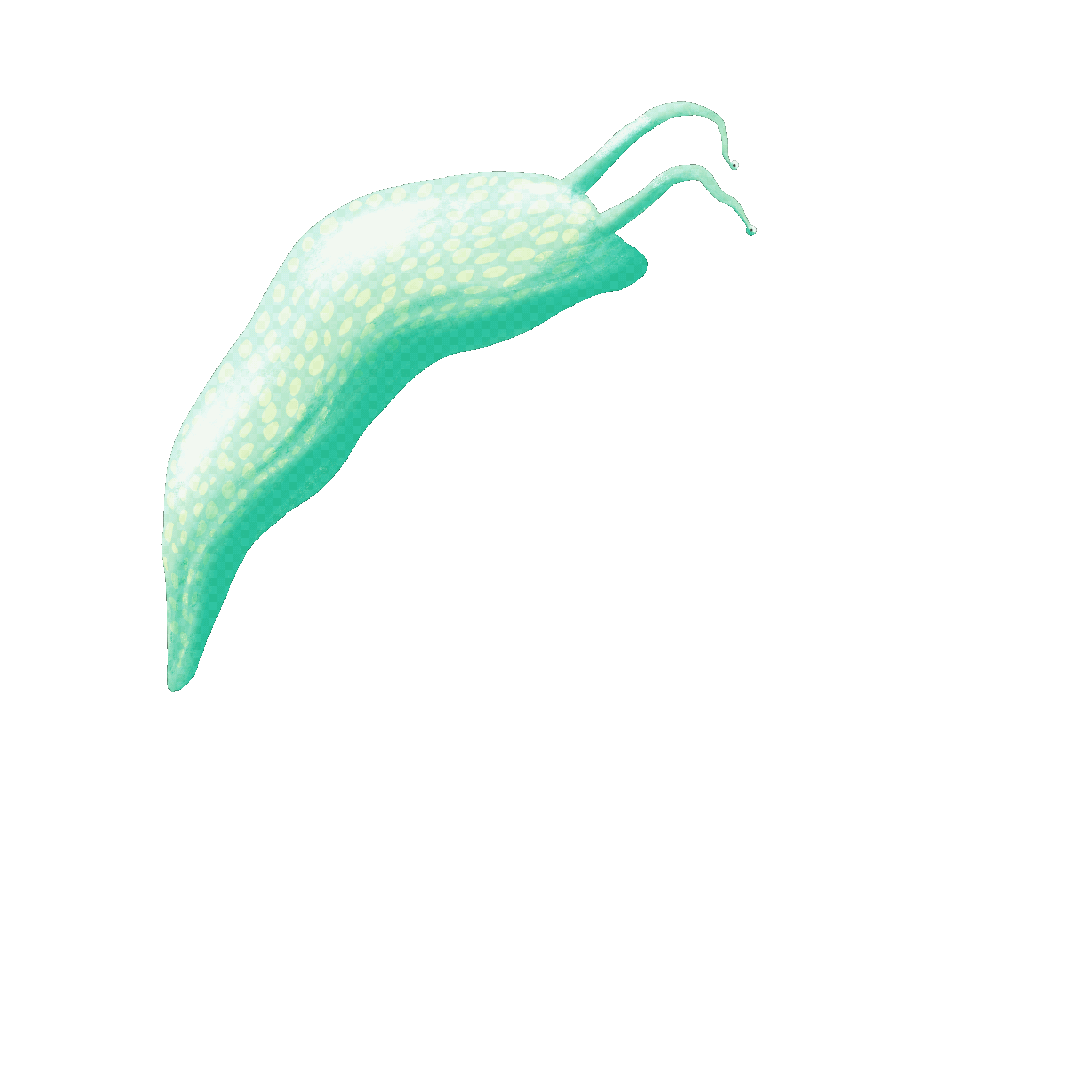













Comments